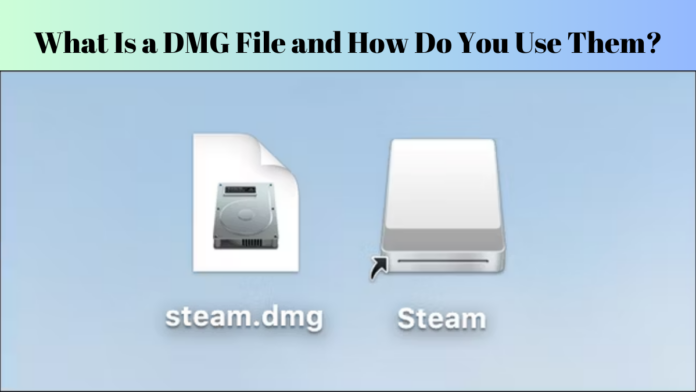DMG file may ring a bell for Mac users, but what is a DMG file? Are these files unique to Macs, and are they safe? Let’s find out.
If you have been using Macs for a while now, you may have seen a DMG file or two. DMG files are often used to install software and apps onto your Mac.
Today, we will discuss DMG files, what they are and which they are and what tools you need to use or open a file with DMG. Read below on whether .DMG files are safe.
What DMG File is exactly?
It is a sort of Apple Disk Image file, representing the mountable disk image that mainly serves to spread software to macOS users. Also, a DMG file can be viewed as an application holder in macOS. Some ways to install apps on your Mac include mounting a DMG file.
DMG files are often used because they can easily be uploaded and stored a software installer compressed on a Mac. This makes them the recommended method for mounting software instead of a physical disc. A DMG file can also be considered Apple’s form of an ISO file.
Are DMG Extension Files Only for Mac?
A file having DMG extension is in fact an Apple Disk Image, so you’ll only encounter these on Mac. You can open DMG files on Windows computers also, but only with the help of some third-party software.
You will probably only experience DMG files when macOS software downloads from the internet. You can open or unpack a DMG file with the help of a ZIP extractor like 7-Zip; however, you can launch the program. To use the same program under Windows, you must download the Windows version by its developer.
Is it necessary to use DMG files?
DMG files are the main way macOS software is distributed out of the App Store so if you are curious to install any app which is third-party on your Mac, there’s a good chance that it will use a DMG file.
DMG is a popular distribution format because it preserves the integrity of disk images using checksums. On your Mac, as soon as you open a DMG file, macOS verifies its integrity before opening it up to ensure no damage has occurred.
This ensures that the disk image is not changed or corrupted during distribution, ensuring users install an application free of tampering.
DMG is another format of a compressed file; therefore, any application within it is also compressed. It makes the download size smaller, making distribution easier.
How to Open a DMG File?
By default, macOS opens DMG files without any problems. You only need to double-click on the DMG file to open it and mount it onto your Mac.
You will then see the DMG file in the sidebar of Finder as a mounted disk once you do this. It can open the DMG file when clicked on. You will often link the app to your Applications folder.
To install an app, scroll to the Applications folder, where it will copy the app onto your Mac. Once you install the app, you can launch it from Spotlight, just like any application folder.
After installing the app, you can press the Eject button, which is presently mounted DMG in Finder or take its icon to Trash from the desktop to delete that file.
Are DMG Files Safe?
These are considered as one of the safest ways to install apps that are not available in the App Store. Because checksums check it before mounting DMG files, this is the reason why.
This means that it is doubtful that any DMG file to malware, which is why these are typically safe to use and install.
Download only from trusted sources
DMG files are an excellent way for developers to spread their software and Mac users to download/install apps. The popularity of DMGs is due to the simplicity with which they can be mounted and installed on your Mac using macOS.
When these are verified, always ensure that you install apps and download DMG files only from reliable sources to avoid installing malware on your system.
FAQs
What is a DMG file?
DMG files are disk image files that are used to install macOS software, which in turn is installed on devices running Mac programming and operating systems. As previously used IMG, DMG is the new file extension for Mac OS Classic.
What do I use to open a DMG file?
DMG at the end of their names. First, you must open the disk image for it to show up on the desktop or in a Finder window if you wish to see its contents. To open the image on your Mac, double-click it. To view the contents of a disk image opened, double-click on it.
Which program can open DMG files?
It is by far the easiest app to use on Windows to read. 7- Zip is an excellent and free compression utility of dmg files.
How does it go when you mount a DMG file on a Mac?
In macOS, app containers are located in DMG files, much like a Windows ISO file. It can also store the software installation file and acts like a physical drive for macOS. You open them, drag the app to your Applications area, and then eject it.
Are there any reasons to preserve DMG files?
These are the files that software developers use to send their applications to Macs outside of the App Store. Their technical nomenclature is Apple Disk Image files, but they are sometimes called Mac OS X Disk Image files. DMG files should also be removed like any other file type when no longer required.
Why does Apple use DMG?
Dmg files make the user experience more fluent. When you open a . when you see the DMG file, it mounts a virtual desktop where you can drag this application directly to your Applications folder.