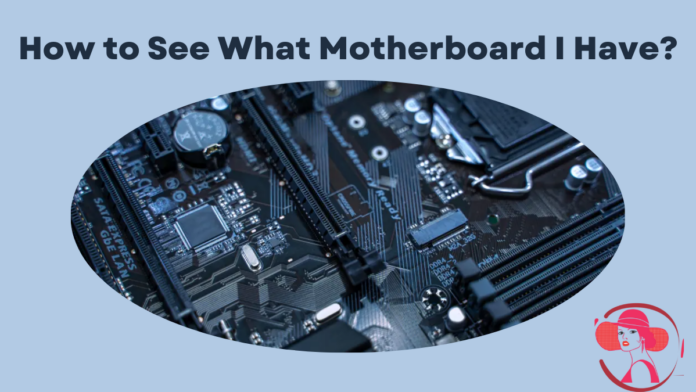Knowing your motherboard model is essential for several reasons, such as upgrading hardware, troubleshooting issues, or ensuring compatibility with other components. Here, we will cover different methods for how to see what motherboard i have, particularly for Windows 10 users.
Why is knowing your motherboard important?
Your motherboard is the main circuit board of your computer, connecting all the components and allowing them to communicate. Knowing its specifications is crucial for:
- It ensures compatibility with new CPUs, RAM, and other components.
- We are identifying issues related to system performance or failures.
- Ensuring your motherboard supports specific software or BIOS updates.
How to See What Motherboard I have?
Method 1: Physical Inspection
- Safety first: always power down and unplug your computer before opening it.
- Remove the side panel of your desktop case. This usually involves unscrewing a few screws.
- Look for the motherboard inside the case. It is the large circuit board to which all other components are connected.
- The model number is often printed on the motherboard itself. Look for text that includes the manufacturer and model number (e.g., ASUS ROG STRIX B450-F).
How to see what motherboard i have on Windows 10?
Method 2: Using System Information
Windows 10 provides a built-in tool with detailed information about your system’s hardware.
- Click on the Windows icon at the bottom-left corner of your screen.
- In the search bar, type “System Information” and press Enter.
- Look for the “System Summary” section in the System Information window.
- Here, you will see entries for “BaseBoard Manufacturer” and “BaseBoard Product,” which tell you the make and model of your motherboard.
Method 3: Using Command Prompt
Command Prompt offers a quick way to find your motherboard details for those who prefer using command-line tools.
- Press Windows + R, type cmd, and press Enter.
- Type the following command and press Enter: wmic baseboard get product, Manufacturer, version, serial number.
- The command will return information about your motherboard, including the manufacturer and model.
How to see what motherboard i have?
Method 4: Using Third-Party Software
Several third-party software applications, including the motherboard, can provide detailed information about your hardware.
- CPU-Z: A free utility that gathers information on some of the main devices of your system, including the motherboard.
- Speccy: Another free tool that provides detailed information about your system’s hardware and software.
Using CPU-Z:
- Go to the CPU-Z website and download the software.
- Open the program. It will automatically scan your system.
- Click on the “Mainboard” tab to see details about your motherboard, including the manufacturer, model, and chipset.
Additional Tips
- During boot-up, enter the BIOS/UEFI settings (usually by pressing a key like F2, F12, DEL, or ESC). The motherboard model is often displayed on the main screen.
- Once you know your motherboard model, visit the manufacturer’s website for detailed specifications and support.
Conclusion
Knowing your motherboard model and specifications can save you time and effort when upgrading, troubleshooting, or ensuring compatibility with other components.
Whether you inspect the physical board, use built-in Windows tools, or use third-party software, the methods outlined above will help you find the information you need.
Some Questions
Can I check the motherboard model without opening my computer?
Yes, you can use software tools like CPU-Z, System Information, or Command Prompt to find your motherboard details without opening your computer case.
Why is it important to know my motherboard model?
Knowing your motherboard model is essential for hardware upgrades, troubleshooting issues, and ensuring compatibility with other components and software.
What should I do if the software tools do not show my motherboard information?
If software tools fail, you can always open your computer case and look for the model number printed on the motherboard itself.
Are there risks involved in opening my computer case to check the motherboard?
There is minimal risk if you follow safety procedures: turn off and unplug your computer and handle components carefully to avoid static discharge.
Can I upgrade my CPU without knowing my motherboard model?
No, it is crucial to know your motherboard model to ensure that the new CPU is compatible with your motherboard’s socket type and chipset.
Read More:
- Sophisticated Courtship: Making a Lasting Impression with Ukrainian Women
- The Ultimate Guide to London Dress Codes: What to Wear and Where
- Revolutionising Gym Wear with Style, Comfort, and Sustainability
- How to Prepare Your Child for Playing Sports: Essential Gear and Tips
- Will We Ever See More of Fleabag in Season 3?