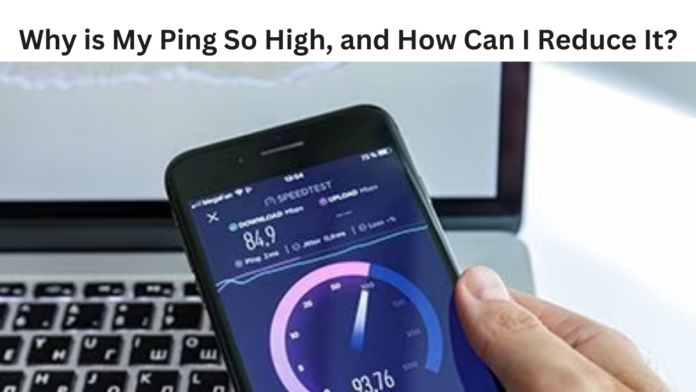Are you curious to know why is my ping so high? If so, you are on the right platform here. High ping can be incredibly frustrating, especially when enjoying online gaming, video calls, or streaming. Ping measures the time it takes for data to travel from your device to a server and back. High ping can cause lag and poor performance.
We will explore why is my ping so high and how you can reduce it.
Why is my ping so high, and why does it matter?
Ping is a network utility that tests a host’s reachability on an Internet Protocol (IP) network. It measures the round-trip time of messages sent from your device to a destination computer and back.
A ping under 50 milliseconds (ms) is considered excellent for optimal performance, especially in online gaming. A ping between 50 and 100 ms is average, while anything above 100 ms can lead to a noticeable lag.
Regular monitoring and maintenance of your network setup, coupled with proactive measures like contacting your ISP or upgrading your equipment, can help ensure you enjoy a seamless online experience with minimal lag and disruptions.
Remember, achieving low ping is a combination of good practices, proper equipment, and sometimes, trial and error to find the best configuration for your situation.
What Causes High Ping?
Understanding the reasons behind high ping can help in finding solutions. Here are some common causes:
- Too many devices using the same network can slow the connection and increase ping.
- The farther your device is from the server, the higher your ping will be due to the longer travel distance for data.
- Problems with your Internet Service Provider, such as network routing issues, throttling, or outages, can increase ping.
- Wireless connections can introduce additional latency due to interference, signal strength, and distance from the router.
- Like updates and streaming services, applications running in the background can consume bandwidth and increase ping.
- Outdated or low-quality networking equipment, such as routers or modems, can lead to higher ping times.
- The server you are trying to connect to may be experiencing high traffic, causing increased ping.
- Malware or viruses can consume bandwidth and cause your network to slow down, leading to higher ping.
How Can I Reduce Ping?
You can take some steps to reduce your ping and improve your online experience. Let us discuss these strategies:
- Reduce the number of devices connected to your network. Disconnect devices that are not in use.
- Schedule bandwidth-intensive activities, like downloads or updates, during off-peak hours.
- Use an Ethernet cable to connect your device directly to the router. This can significantly reduce ping by eliminating wireless interference.
- Consider upgrading to a higher bandwidth plan if your current plan does not meet your usage needs.
How Can I Optimize My Network?
To optimize your network for better performance, consider the following tips:
- Place your router in a central location in your home to ensure even coverage.
- Keep your router away from thick walls, metal objects, and other obstructions that can interfere with the signal.
- Configure your router’s Quality of Service (QoS) settings to prioritize traffic for specific devices or applications that require low ping.
How Can I Optimize My Software and System?
Optimizing your software and system can also help reduce ping. Here are some suggestions:
- Use Task Manager (Windows) or Activity Monitor (Mac) to close unnecessary applications that are consuming bandwidth.
- Ensure your operating system, network drivers, and applications are up-to-date to benefit from performance improvements and bug fixes.
- Regularly scan your system with reliable antivirus software to detect and remove malware affecting your network performance.
- Virtual Private Networks (VPNs) can increase ping due to the added encryption and routing. Disable VPNs when low ping is crucial unless the VPN is necessary for security reasons.
What Should I Do About ISP and External Factors?
If you consistently experience high ping, addressing issues with your Internet Service Provider (ISP) and other external factors is essential:
- Contact your ISP to check for network issues or outages. They may provide solutions or offer an upgrade.
- Consider switching to a different ISP if your current provider cannot offer a stable, low-latency connection.
- When possible, choose servers that are geographically closer to your location. Many online games and services allow you to select servers.
- Some gaming VPNs are designed to optimize routing and reduce ping by connecting you through faster paths.
What Are Advanced Tips for Reducing Ping?
For those looking to take additional steps to reduce ping, consider these advanced tips:
- Check for firmware updates for your router. Manufacturers often release updates to improve performance and security.
- Regularly reboot your router to clear its cache and improve performance.
- Use a faster DNS server. Google DNS and OpenDNS are popular options that can reduce resolution times and potentially lower ping.
- On Windows, go to Device Manager, find your network adapter, and tweak settings like “Interrupt Moderation” and “Energy Efficient Ethernet” to optimize performance.
- Investing in a high-quality router, modem, and Ethernet cables can significantly reduce ping and improve overall network performance.
Conclusion
High ping can hinder a smooth online experience, affecting gaming, streaming, and video conferencing. Knowing the common causes of high ping and implementing the abovementioned strategies can significantly reduce ping times and improve your internet quality.
Optimizing your network and hardware, choosing the right servers, and managing background applications all contribute to a more stable and responsive connection.
FAQs
What is ping and why is my ping so high?
Ping measures the time it takes for data to travel from your device to a server and back. It is crucial for activities requiring real-time data transfer, like online gaming and video conferencing.
How can I check my ping?
You can check your ping using the ping command in Command Prompt (Windows) or Terminal (Mac), or by using online tools and network diagnostic applications.
What are acceptable ping levels for online gaming?
A ping under 50 ms is considered excellent for online gaming. A ping between 50 and 100 ms is average, while anything above 100 ms can lead to a noticeable lag.
Can a VPN help reduce ping?
In some cases, a gaming VPN can reduce ping by optimizing routing. However, standard VPNs often increase ping due to added encryption and routing steps.
How often should I reboot my router to maintain low ping?
Rebooting your router once a week can help maintain optimal performance by clearing the cache and resolving minor issues.